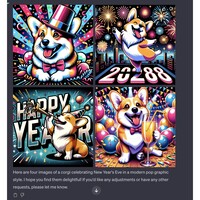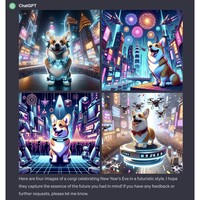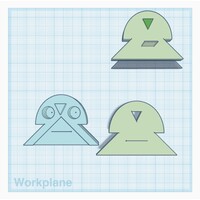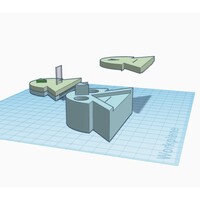Greeting Cards 2023
Card Series:
- 2021 - maps and multilingual messages
- 2022 - block printed corgis
- 2023 - corgi visual anagram illusions
- 2024 - pixel art fireworks
Initial thoughts
After last year’s very labor intensive cards, we wanted something easier to do. I decided early on in the process that I was going to generate the art on the computer, print it, and attach it to a simple card. So theoretically, the only hard part was figuring out what the art should be. It took a while to find something I liked.
A first idea
At first I thought I’d use one of the many machine learning tools that can do things like take a text description and generate a new image. I made the following examples with ChatGPT. It takes a general prompt from a person, automatically adds a whole bunch of words that make a better prompt for an image generation tool like DALL-E, then uses that revised prompt to generate the images. Given the short prompt like “Please make a photorealistic image of a corgi dancing on New Year’s Eve”, ChatGPT made the following 4 prompts and the following 4 images:
- Photorealistic image, capturing a corgi mid-dance on New Year’s Eve. One paw is raised in the air, while the other three touch a reflective dance floor that illuminates in alternating squares of pinks, blues, greens, and yellows. Abstract shapes and lines swirl around the corgi, evoking the rhythm and movement of music. The scene is bathed in a disco ball effect, updated with a contemporary flair.
- Photorealistic portrayal, a corgi lost in the joy of dance on New Year’s Eve. Its dance floor is a grid of glowing squares in hues of pink, blue, green, and yellow. One paw is elegantly lifted, while the remaining touch the reflective surface. Surrounding the corgi are modern abstract patterns suggesting the beat and energy of the music, reminiscent of a disco era with a fresh twist.
- Photorealistic composition, presenting a corgi dancing with enthusiasm on a New Year’s Eve party floor. The dance floor shines with squares in vibrant pinks, blues, greens, and yellows. The corgi’s one paw is in mid-air, capturing a dynamic move. Abstract designs encircle the corgi, translating the pulsating music and dance vibes, combining the essence of disco with a modern touch.
- Photorealistic scene, showcasing a corgi in a lively dance step on New Year’s Eve. The dance floor beneath it glows with multicolored squares, reflecting the corgi’s cheerful demeanor. With one paw raised and abstract musical patterns surrounding it, the atmosphere is a blend of traditional disco and contemporary design elements.
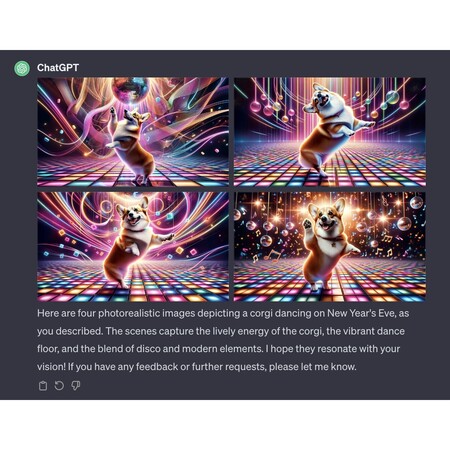
Here are the other styles I tried and, just for humor, one of the prompts used to make one of the images in each group. See if you can match the prompt to the image!
- Illustration in a modern pop graphic style, depicting a corgi joyfully dancing among vibrant fireworks. The background shows a city skyline at night, with countdown digits glowing brightly.
- Photo-realistic depiction of a corgi, wearing futuristic goggles, launching skyward with a jetpack amidst a cyberpunk urban landscape. The burst of fireworks from the jetpack illuminates the dark alleys and high-rise buildings, creating a breathtaking contrast.
- Pixel art render of a corgi holding a glass of pixelated sparkling juice, amidst a New Year’s Eve party environment. The surroundings include 8-bit partygoers, a DJ booth, and digital disco lights.
- Oil painting in the style of dramatic chiaroscuro lighting, reminiscent of the Baroque era, showing a corgi with a festive hat, surrounded by candlelight and shadows. The corgi’s fur and the glow of the candles are rendered with intense realism, capturing the essence of Caravaggio’s technique.
- Hyper-realistic photo capturing a corgi with every strand of fur visible, gazing in wonder at a firework display. The night sky, the glowing embers, and the reflections in the corgi’s eyes are depicted with unparalleled clarity and detail.
- Photo of a corgi, with a realistic depiction, holding a noisemaker in its mouth, ready to ring in the New Year. In the background, a festive table is set with champagne glasses and party favors.
- Render of a corgi on a hover platform, joyfully participating in a New Year’s countdown in a city of the future. Drones carrying festive banners and digital confetti create a lively atmosphere.
- Vector design in a modern pop graphic style, showcasing a corgi blowing a party horn with enthusiasm. The scene is set against a backdrop of giant, digital ‘Happy New Year’ text and sparkling decorations.
I found these photos to be very entertaining, but I didn’t like the idea of sending cards with only a cute, computer generated photo. I think the images themselves weren’t good enough on their own, and they didn’t feel very personalized.
A second idea
My next thought was to try to make something more unique. I tried using DALL-E’s in-painting feature where you could take a picture, select some part of it, and ask DALL-E to replace just that part with something else. I started with a photo of us and cut out the background:
The idea was to generate an interesting background image and paste us on top of the background. Then, I would erase parts of our clothing and ask the image tool to generate clothing thematically appropriate to the background. The results were interesting and more individualized, but they didn’t really captivate me or have a festive spirit.
The third idea is the charm
At some point, I came across Daniel Geng’s Visual Anagrams project. In it, he demonstrates a way to generate never before seen optical illusions: pictures that look like one thing when viewed from one orientation and something else from another. Though the tool allows for some complicated transformations, I only used visual anagrams that involve rotating the image 90 degrees (in either direction) or completely flipping the image upside down.
With a little effort (mostly paying for a powerful Google Colab notebook that could run Geng’s code), we were able to make all kinds of interesting (and of course corgi related) illusions to use in the cards.
While not all of these were very festive, I thought it was a really fun idea that might bring a few smiles to a few faces (despite the fact that the computer didn’t always really know what a corgi should look like). Below are all of the images I generated. The text on them is exactly the same text I gave to the program that generated the images.
Winter / snow / sledding
Christmas dinner
Food, drink, and celebration
Dancing
Argentina winning the world cup
On the beach
Balloons and Fireworks
Lithographs / art
Hiking, sunrises, and landscapes
Business meetings
Other
Supplies
Finally, there was one more production problem to solve: how does one easily cut slots in the corners of each card in which to put photos? The answer is to use the 3D printer to make a guide for the knife.
In the end, we used the following supplies to make this year’s cards:
- 100lb (270g/m^2) 12x18 inch Neenah Smooth Digital cover paper
- Zebra SARASA 0.5mm pens (for writing the cards and drawing art on the inside)
- custom 3D printed corner cutting guide (view in Tinkercad
- custom 3D printed scoring board (view in Tinkercad)
- a tool for scoring the cards
- Google Colab Pro (to generate all the images)
- photos printed from an online photo company
- various cutting tools including a double sided Exacto knife
Lessons learned
I definitely followed my advice from last year not to do anything too complicated. Even with that advice, thanks to life being busy, these cards took a while to get out the door.
Life happens
Even when you start thinking about and trying ideas early, it doesn’t mean the right idea will come to you on time. I personally am glad I waited for a good idea rather than sending out something I didn’t like.
AI doesn’t mean automatic
Just because the computer was making the art didn’t mean it was fast or easy. I had to try a lot of different prompts with slightly different wording and do a lot of waiting for each image to be generated. A good many hours were spent slightly adjusting words, clicking a button, and waiting for results.
3D printing is really great for rapid iteration
When it came time to cut little slots in the corners of each card to hold the photos, I was hoping there was a tool I could buy to just get the job done, but I couldn’t find the right tool. It took about a day and a half to print 4.5 versions of a piece of plastic to hold the hard in exactly the right spot to make a cut in each corner.